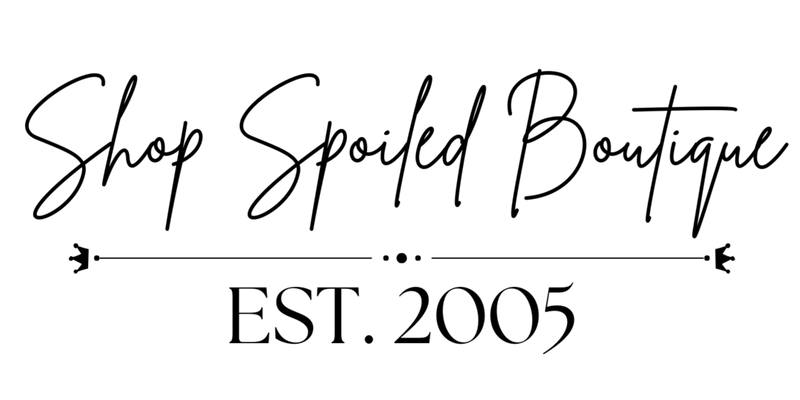Please note: Orders CANNOT be changed, modified, or canceled after checkout! If you have questions regarding our items before placing your order or are having technical issues with ordering, please contact Customer Service Info@shopspoiled.com.
Returns
Learn more about returns when you explore our Return Policy page HERE
Shipping & Order Status
Shop Spoiled ships to the Continental US and Hawaii, Alaska, and Canada for an extra fee. Learn more about our shipping and return policy HERE.
Shop Spoiled Rewards
Want to save on your purchase? Start earning points and redeeming rewards! Click HERE to sign up and learn more about the Shop Spoiled Rewards Program.
Shopping with Us?
What Do I Do If An Item Is Out Of Stock?
- We know how it feels to fall in love with a piece to find out it's sold out later! Don't stress; we have you covered! Sign up to receive restock notifications when an item is back in stock:
- Select your Size
- Select Email When Available
- Enter your Email Address or Phone Number
- Click "Notify Me When Available”
Do You Have A Physical Store?
- Yes, check out our retail store located in Bakersfield, Ca. Our store is located at:
- 10014 Rosedale Hwy, Suite 6
Can I Pick Up An Item From The Store?
- Yes! There is an option at check to select in-store pick up or shipped.
Payment Methods
What Payment Options Do You Accept?
- We accept the following tenders: Cash (in-store), Visa, Mastercard, American Express, Discover, Sezzle, Venmo, Shop pay, Google Pay, Amazon Pay, and PayPal.
Sezzle
What is Sezzle?
- Sezzel is a service that allows us to offer our customers the ability to make purchases now and pay for them in four equal payments made every two weeks without any interest.
How Do I Use Sezzel?
- Just shop shoppoiled.com and check out as usual. At checkout, choose Sezzel as your payment method and you will be directed to the Sezzel website. If it’s your first time using Sezzel, you’ll be asked to register and provide payment details (Visa or Mastercard). If you’ve used Sezzel before, just log into your Sezzel Account. Then complete your order on our site.
- Please note, all items in your shopping bag must be eligible for payment with Sezzel and the total amount due must be between $35 and $1,000.
How Does The Sezzel Payment Schedule Work?
- When using Sezzel, you must make your first payment at the time of purchase. The remaining three payments are then charged automatically to your selected payment method every two weeks in equal installments. If you would like to make additional unscheduled payments before they are due, you may log into Sezzle to make your payments early. Sezzel will then adjust the amount owed accordingly.
- You can log into your Sezzle Account anytime to view your payment schedule or make a payment before the next due date.
Where Can I Use Sezzle?
- Sezzle can be used for online and in store purchases.
When Will My Items Be Delivered If I Use Sezzle?
- Sezzle orders are delivered in accordance with Shop Spoiled's shipping policy, and will be sent out directly after your purchase, like any order placed on ShopSpoiled.com. Visit our Shipping FAQs page for more information.
How Do I Return An Item Purchased With Sezzle?
- Returns of items purchased with Sezzle can be made in accordance with Shop Spoiled's Return Policy for a Shop Spoiled E-Gift Card.
What Happens If There Is An Error Message On My Order?
- If you have questions regarding our items before placing your order or are having technical issues with ordering, please contact our Customer Service Team at info@shopspoiled.com
Shop Pay Installments
How Does Shop Pay Installments Work?
- Shop Pay gives you the option to pay in full at checkout, or to split your purchase into four equal, bi-weekly, interest-free installment payments. When available, Shop Pay Installments is an option for orders between 50 USD and 3,000 USD.
- There are no additional charges, interest rates, or late fees, and checking eligibility has no impact to credit.
Am I Eligible To Use Shop Pay Installments?
- To use Shop Pay Installments, you need to live in the United States and register for Shop Pay. When choosing Shop Pay Installments, the following limitations apply:
- You can't pay for an order if the order includes currency in any form, including virtual and digital currency, like gift cards.
- Orders need to be between 50 USD and 3,000 USD, including shipping and taxes.
- If you change your Shop Pay phone number, then you also need to update this with Affirm before you can pay for another purchase using Shop Pay Installments.
- Shop Pay Installments doesn't accept Capital One cards, prepaid debit cards, or prepaid credit cards.
How Do I Manage Shop Pay Installments?
- Your Shop Pay Installments orders appear in the Home tab of the app. You can tap on an order for a summary of your repayment status. Tap View installments for more detailed info about past and upcoming payments.
Make a manual payment on a Shop Pay Installments order:
- You can make a manual payment on a Shop Pay Installments order in the Shop app.
- From the Home tab, tap the order you want to make a payment for.
- Tap View Installments, and then tap Make a payment.
- Select an option in the Amount to pay section.
- In the Card section, select the card you want to pay with.
- Tap Pay now, and then tap Continue.
Change your payment method for an existing Shop Pay Installments order:
- You can change your payment method on a Shop Pay Installments order while it's in repayment. Going forward, the new payment method will be used for payments on this order. If you want to update your payment method for multiple Shop Pay Installments orders, then you need to complete the steps below for each order.
- From the Home tab, tap the order that you want to change the payment method for.
- Tap View Installments, and then tap Payment options.
- Select the new payment method that you want to use. If you need to add a new payment method, then tap Use a different card, and complete the required fields.
Where Can I Find More Info On Shop Pay Installments?
- For info about an existing order or to ask for a refund, please contact our Customer Care team here.
- For info about Shop Pay Installments payments and financing, such as why you might not have been approved, visit the Shop Pay Installments Help Center.
- For general info about the Shop Pay Installments experience, such as how it works and the purchase flow, email installments@shop.app.
Gift Cards
Do You Have Gift Cards?
- Of course, we do! Shop our Shop Spoiled E-gift Card options here. The purchaser will receive an email with the E-Gift card code to forward to the intended recipient.
- Shop Spoiled E-gift Cards are non-refundable and do not expire.
- Promotion codes can't be applied toward the purchase of gift cards, sales tax, or shipping costs.
How Can I Use A Shop Spoiled E-gift Card Or Promo Code?
- When you start the checkout process click the button that says add a discount code or a gift card.
- Promotion codes can't be applied toward the purchase of gift cards, sales tax, or shipping costs.